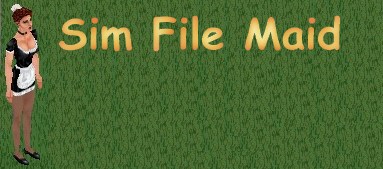
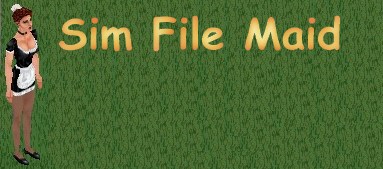
The Sim File Maid (aka "The Maid") is an amazingly popular, amazingly easy tool that lets you install downloaded files for The Sims! The Maid is believed compatible with all past and current versions of The Sims.
The simple drag-and-drop interface allows you drag-and-drop one or more:
To lean more, check out the Using The Maid walkthrough.
The Maid is very much free. It doesn't cost you anything to use it or distribute it. I do ask, however, that if you like it you drop me a line saying as much. The only thing that motivates me to write and release free software is the kind words of those who use it. If no one likes it, I won't bother improving it or writing and releasing other free software. So perhaps The Maid isn't freeware, it's "ThankyouWare".
Awh, aren't you sweet? Sorry, I won't take it. Yup, that's right. Send me a million dollars and I'll toss it in the shredder. I don't want your money - Enjoy the program (or see the next question).
So you want me to earn my money?! Well that's just ducky! Here's my resume. Although I'm very much gainfully employed, I'm always on the lookout for a good job with a good environment (money doesn't buy me, environment does).
Don't want me to be an employee, but would like me to do <something> for you/your organization? That's dandy too. I'm highly selective of my clients but am always on the lookout for new opportunities.
Either way, e-mail me.
Well ya see, there's a group of people (perhaps others) who wrote software like Sim File Maid, except that theirs sucked. Bad. Anyhow, when they found out about The Maid they got all jealous and defensive and started spreading vicious lies about The Maid. Then (here's the kicker) they wanted to buy The Maid from me. I said no. They started spreading MORE lies. *sigh* Childishness. Here's reality:
Sim File Maid as found on my site is free of any kind of monitoring, spying, or other invasive technologies. The Maid logs operations to a file which I ask people to send me if they're having problems, but it contains no sensitive information whatsoever, nor is there any mechanism by which I can obtain that or other files from a user's computer without them sending it to me. I also do my absolute best to ensure my programs are free of viruses.
Please read the "Get Updates"
page for information on The Maid Updater service.
Yes. The only function that requires a certain expansion is "The Rack" which requires Hot Date/Vacation. "The Lawn" (which is the main purpose of Sim File Maid) doesn't care what expansions you have. In fact, in 2.2.5 you can disable The Rack altogether!
No. Maxis provides no consistent way to determine whether a file is a roof or a skin; a house/lot or an object. As such, The Maid does the Wrong Thing when dealing with them. Using Sim File Maid to "install" houses/downtown lots/vacation lots or roofs voids your warranty and causes you to lose 2 Karma points.
UPDATE: Sim File Maid 2, for The Sims 2, does.
Yes. Just PLEASE don't drag them onto The Rack. Nothing good will come of it, I assure you. -5 to Karma.
Click the "?" button and choose "Rack Options".
As of version 2.2, you can place your custom "racks" in the "racks" folder of Sim File Maid. These graphics must be JPeG files ending with the ".jpg" extension, and should be around 100x169 pixels. I'd recommend you "steal" this file and use its background (grass) as the background for your rack. If you'd like your rack to be included in future released of Sim File Maid, e-mail it to me.
Download the source and build it. Have at.
I would like to publicly thank everyone who contributed language packs to The Maid. As I am no longer developing The Maid (see the index page) I am not in need, nor accepting, more translations.
Absolutely. Link away. Check out my "Get Sim File Maid" page for details.
Regardless of where you are in the world, I'm in the United States of America, and here we guarantee Freedom of the Press. I'm happy to pass on such Freedoms to those whose works of journalistic character discuss my software. I am available for scheduled interviews by request.
The source code for Sim File Maid is free to distribute as long as you follow the terms of the GPL. The binaries are under a different license.
This is a Windows error, not a Sim File Maid error. Essentially there are too many files in a particular folder. You can try copying files into the folder manually or with WinZip, and you will have the same/similar problem.
Some personal firewall (and antivirus) products balk at the way Sim File Maid checks for updates without asking your permission first. As long as you get Sim File Maid from the official site, you've got nothing to worry about.
No.
Yup, sure does. You didn't read the download page. You just clicked and ignored the instructions. DOWNLOAD AND INSTALL THE MAID HELPER FILES PER THE INSTRUCTIONS ON THE DOWNLOAD PAGE.
No, actually YOU hosed your Sims- The Maid just helped you do it much much faster than you would've done it by yourself.
If you tried using The Maid to install houses/lots or roof objects, you didn't read the HELP that's built into The Maid, or the README that's included with The Maid, or much of this website at all since it says in 6 different locations DON'T INSTALL HOUSES/LOTS or ROOFS.
If you used The Maid to install a skin/object/whatever and your game crashes, then the skin/object/whatever you installed was "bad", "corrupted", or built for a Sims expansion you don't have. Read the FAQ on Can I "uninstall" things "installed" by Sim File Maid?
Sure! In the folder where you installed The Maid, she keeps a log (unless you turned it off) called SimFileMaid.log. In that file you'll find entries for ZIP files (5/10/2004 9:34:02 AM - ZIP: C:\4esfmarralamptable.zip) followed by a line for each item in the zip and a pointer to where it went (5/10/2004 9:34:02 AM - OBJECT: C:\4esfmarralamptable.iff -> C:\Program Files\Maxis\The Sims\GameData\UserObjects\4esfmarralamptable.iff). Just find the file that was causing you problems and you're all set.
If you don't know which file is causing you problems because you installed 4,572,863,212 files in one Maid session, you can always uninstall the Sims - clear out the "GameData" folder (because the Sims uninstaller won't wipe files you've installed) - reinstall, and then use the Maid on smaller batches, testing the game in between to narrow down which file(s) are messing up the game.
No. Sim File Maid only works with The Sims, not The Sims 2. Don't ask
for it, either. No. Check out Sim File Maid
2.
Too much caffiene? Ridilin? Grow up.
While the necessary information is here, I'll provide the relevant bits as the aforementioned docs focus on Maid1 and you're already confused: Using Regedit (Start -> Run -> "regedit"), edit the HKEY_CURRENT_USER\Software\VB and VBA Program Settings\Sim File Maid\Settings\SimsPath key to point to where your downloads folder is. Please don't ask for help using Regedit, I didn't write it.
Yes and no. For some people, the answer is yes, for some it's no. If the following does not help you, I cannot help you. There is a problem in the code, which was lost long ago. NOTE: I have been told that if you select a file INSIDE the download folder (when it says NOTOUCHY on first install) or manually adjust the SimsPath variable (see previous FAQ), it may work in Vista. Thanks, Celeste!
NO