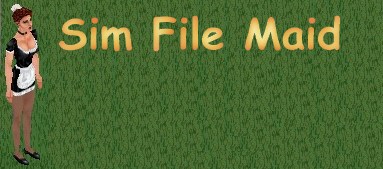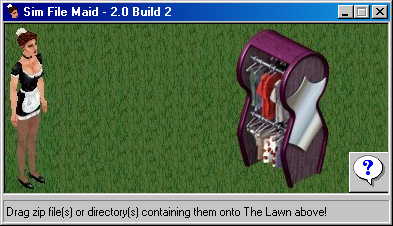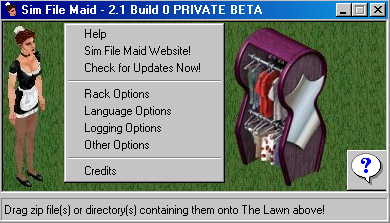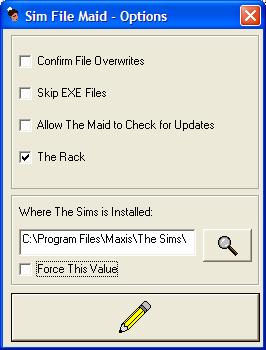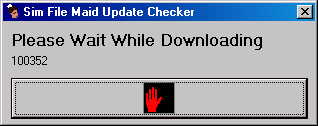A lot of people have asked me to write an informal,
picture-based walkthrough on how to use The Maid. That's what this
is.
The Maid interface is very easy to use (See Figure
1). There are three main components:
- The Maid herself - On the left. If you drag items onto her
she just complains that she doesn't know what you want to do with
them
- The Lawn - The "green space" in between The Maid
on the left and The Rack on the right. You can drag Sim's files, zips
containing Sim's files, folders containing them, folders in folders,
etc. Anything you drag here will be "installed" into The
Sims.
- The Rack - On the right. AFTER installing clothing
skin files (eg. using The Lawn) you can drag individual or multiple
clothing skin .BMP files from your GameData/Skins folder onto The
Rack. For every file you drag onto The Rack, The Maid pops up a friendly
dialog box (See Figure 2) to
help figure out what this particular garment is (for proper sorting).
That's all there is, there ain't no more.
Ok, I lied. That's all you need to know. For the more
adventurous souls, try right-clicking on the interface or click on the
"?" button and you'll see something resembling Figure
3.
- Help - Opens a notepad-esque window that lets you view the
README file (possibly in your own language if it has been translated).
- Sim File Maid Website! - The Maid tries her darndest to figure
out which browser you're using, where it is, and point it at
the Sim File Maid website.
- Check for Updates Now! - Allows you to check the Sim File
Maid website for updates, which The Maid can download for you (Figure
8 shows the download-in-progress box).
- Rack Options - Brings up an interactive dialog box (similar
to Figure 4) that lets
you choose which rack you'd like to use.
- Language Options - Allows you to interactively select which
language pack you'd like to use (by way of Figure
5). If you're multi-lingual and would like to translate The Maid
into one or more languages, first read the
language docs and then e-mail
me the language pack and/or README when you're done! I can't pay
you, but as the language docs say, you'll get a spot in the credits
and +25 to Karma!
- Logging Options - The Maid keeps track of what happens while
she's working. She has various "levels" of record-keeping
and this interactive dialog (that looks suspicously like Figure
6) allows you to change how much or little is logged. I might
also ask you to set the logging to "debug" if I'm trying
to find a bug that is biting you. "Verbose" is the default
and is fine for most people.
- Other Options - (See Figure
7) Allows you to set 3 options:
- Confirm File Overwrites - The Maid will prompt you before installing
files that have the same name as files you already have installed.
- Skip EXE Files - The Maid will skip over .EXE files altogether
instead of asking you what to do.
- Allow The Maid to Check for Updates - Unleashes The Maid to
check for updates to herself every 3 days. This is off
by default. Read "Get Updates"
for more information.
- The Rack - If unchecked, this removes "The Rack" from
"The Lawn". If you're not using Hot Date/Vacation, then
The Rack is useless to you.
- Where The Sims is Installed - This is where Sim File Maid has
found The Sims. This value may be overridden if incorrect.
- Force This Value - If you've moved The Sims from where you originally
installed it, you may find that the "Where The Sims is Installed"
path keeps getting "reset". If this is the case check
this and it will use the path you specifiy regardless of where
The Sims reports itself as being.
- Credits - Where you can get a look at who has helped with
The Maid, done language translations, etc.
There is, of course, more to The Maid. But I'll leave you to explore
find out the rest on your own if you're interested.
- Matthew (M@) Keller
|
|