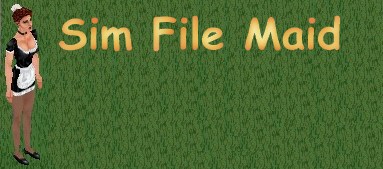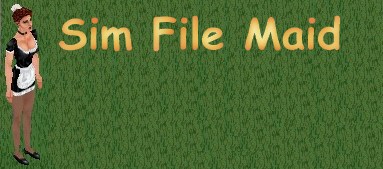
Registry Tweaks
Sometimes ya want or need to fiddle with things. Ok, I understand
that. For this reason I've broken out a lot of the previously-hardcoded value
data into the Windows Registry. I STRONGLY urge you not to change
these values unless you know what you're doing. You'll lose two Karma points
and void your warranty on The Maid. I recommend always
running the latest version if you're going
to monkey with these. All of the values are under HKEY_CURRENT_USER\Software\VB
and VBA Program Settings\Sim File Maid\Settings\
NOTE: If you're using a fairly recent version of Sim
File Maid, a lot of these options are able to be tweaked under the "?"
Button or right-click menu.
SimsObjectPath = "GameData\UserObjects"
This value is relative to SimsPath, and dictates where Objects are stored.
Names end in ".iff"
SimsSkinPath = "GameData\Skins"
This value is relative to SimsPath, and dictates where Skin data files
are stored. Names end in ".skn", ".cmx", ".bmp"
SimsFloorPath = "GameData\Floors"
This value is relative to SimsPath, and dictates where Floors are stored.
Names end in ".flr"
SimsWallPath = "GameData\Walls"
This value is relative to SimsPath, and dictates where Walls
are stored. Names end in ".wll"
SimsArchivePath = "Downloads"
This value is relative to SimsPath, and dictates where Objects are stored.
Names end in ".far"
Where The Sims is Installed
SimsPath = "C:\Program Files\Maxis\The Sims\"
This is where The Maid believes The Sims to be installed. If there is a
value in "HKEY_CURRENT_USER\Software\Maxis\The Sims\InstallPath"
or "\SIMS_DATA", this will trump any entry you diddle here. This
is to allow you to reinstall The Sims and have The Maid correctly assume
where the stuff is. Thems the breaks. IF you create a key called
"ForceMyPath" and set its value to "yes", The Maid will
take this value over all else. Don't do this unless you understand the ramifications.
Logging
LogLevel = "verbose"
The Maid logs information to a file called SimFileMaid.log. That file is
wherever you installed The Maid too. These values allow you to twiddle what
The Maid does and doesn't log.
"off" - turns logging off altogether
"errors" - only logs errors
"skips" - Only logs skipped files
"verbose" - Logs everything except debugging crap (default)
"debug" - Very crazy, you probably don't want this. The
output of this will also widely vary build-to-build depending on what (if
anything) I'm looking at these days. I may ask users to use this setting
if they're having a problem I can't track down.
Other Values
ConfirmOverwrites = "no"
Can be set to "yes" to force The Maid to ask you before replacing
files with the same name. As of 2.2.21, setting this to "reject"
will automatically not replace files with the same name. Diddling
the "Confirm Overwrites" box in the Options Menu will replace
this with a "yes" or "no" respectively.
SkipEXEs = "no"
Can be set to "yes" in order to force The Maid to skip over EXE
files altogether. EXEs are logged (if logging isn't disabled) for convenience.
ForceMyPath = "no"
RackChoice = <filename>
Starting in Sim File Maid 2.0, there is a new element on The Maid's screen
called "The Rack". How "The Rack" is displayed is user
configurable. As of Sim File Maid 2.2, the value corresponds to a file that
resides in the "racks" folder of the Sim File Maid folder.
LangChoice = "lang.0eng.txt"
Starting in Sim File Maid 2.0, there is now the ability to
support languages other than English. This key specifies which you are using.
UpdateCheck = "no"
Starting in Sim File Maid 2.1, there is now the ability for The Maid to
check every 3 days for new updates. By default this is off. If you would
like this feature on, you can change this to "yes". The UpdateDays
key described below sets the number of days to wait between checks. Default
as of 2.1.5 is 3, previously it was 7.
LastUpdateTime = <some datestamp>
This field is used to record the date/time that The Maid Updater last downloaded
an update. This is used so that The Maid Updater only checks every 7 days.
Don't diddle with this, there is no need. If you want to force an update
check, just use the on-demand "Check for Updates Now!" option
in the option menu (right-click on The Lawn, or click the "?"
Button).
UpdateDays = 3
This field is used to specify the UpdateCheck interval in days. New in
2.1.5.
ShowRack = "yes"
New to 2.2.5, this option controls whether or not The Rack is visible.
TrashCMXWithSkinIfUnused = "no"
New to 2.2.10, this option controls whether or not the CMX(s) being used
by a BMP are deleted when the BMP is deleted in The Rack dialog, if it (the
CMX(s)) is not being used by any other BMPs. BIG HAIRY
NOTE: Change this to "yes" at your own risk. It has been
tested and is used by at least quite a few people, but it is still very
unsupported.
BadZipAlertBox = "yes"
New to 2.2.26, this option controls whether or not The Maid
generates a pop-up message box if she encounters a bad/corrupt zip file. Setting
it to "no" disables the message box. This does not effect the logging
of the BAD ZIP event.
Sim File Maid is not supported or endorsed by Maxis or Electronic
Arts. Although if they'd like to use/improve/distribute/support/endorse it,
I'd be happy to work with them on such an endeavour. But I'm not begging or
anything. Really. Just sayin'.